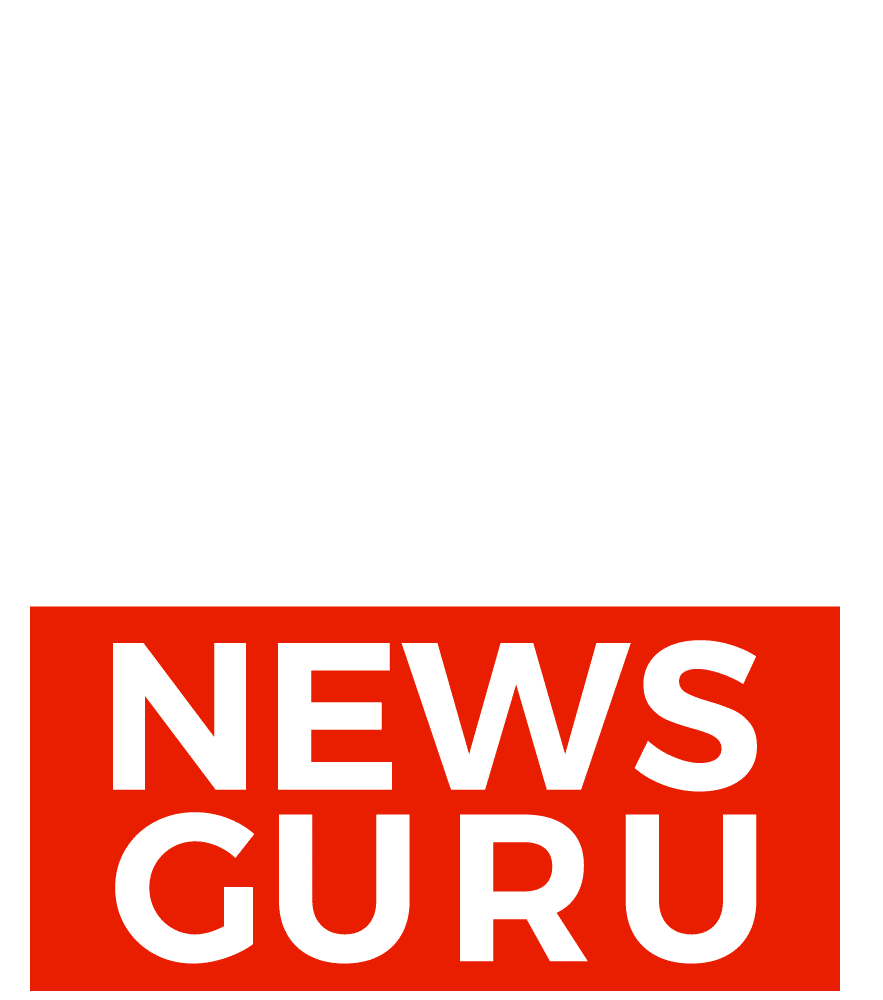A large number of WhatsApp and social media users have been experiencing difficulties downloading media files for several days, with no response from the relevant authorities.
Users report being unable to download audio, video messages, and photos for unknown reasons. When attempting to download media, they receive a message saying, “Couldn’t download the document. Try again. If the problem keeps happening, try connecting to Wi-Fi.”
Read more: Pakistani Users Experience Disruptions in WhatsApp and Social Media
One user mentioned that he faces issues downloading media files from WhatsApp while using mobile data, but the files download easily when the phone is connected to Wi-Fi or a landline.
Meanwhile, Downdetector.pk, a platform that tracks social media disruptions in Pakistan, noted that since last Friday, there have been reports of WhatsApp and Instagram service issues in cities like Karachi, Islamabad, Lahore, and Faisalabad.
This disruption in the messaging app’s services has left users struggling to access and share content.
By Using VPN
We have a solution for this issue: using a VPN can help you send messages and media files even when you’re on mobile data. By connecting through a VPN, you can bypass the disruptions and restore your ability to share and receive content without relying on Wi-Fi.