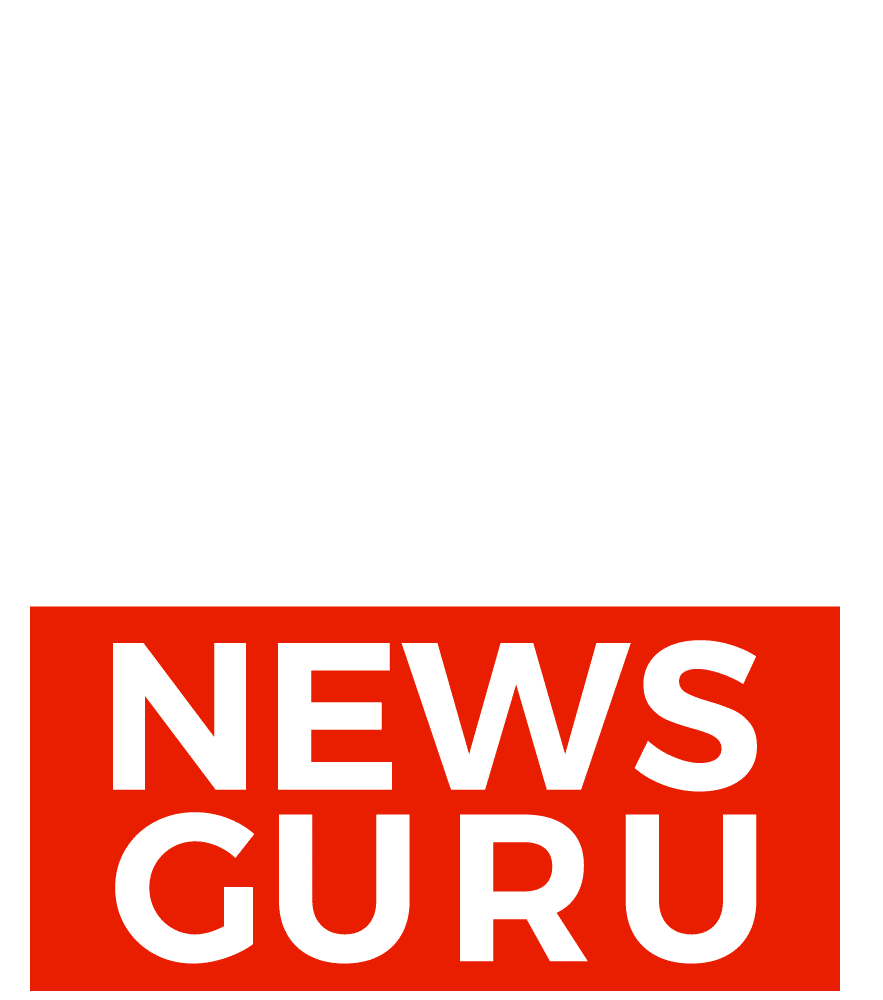Google’s latest operating system, Android 14, is facing a significant storage glitch that is preventing users from accessing their devices, particularly those who use the “multiple profiles” feature. This bug is being compared to a form of “ransomware” because it denies users access to their device storage.
The issue appears to be limited to Pixel devices at the moment, which is only a small portion of the total Android ecosystem. Initially, it was believed to affect only the Pixel 6, but it is now clear that it impacts a broader range of devices that are in the process of upgrading to Android 14. This includes the Pixel 6, 6a, 7, 7a, Pixel Fold, and Pixel Tablet.
Despite receiving more than 350 replies on the Google issue tracker, there has been no response from Google as of now. The bug has been assigned a medium priority level of “P2” and remains unassigned, indicating that there is no active investigation underway.
Also Read: Windows 11 Now Supports 3000+ Android Games
Users who have encountered this storage bug have shared log files containing error messages like “Failed to open directory /data/media/0: Structure needs cleaning.” This problem leads to various issues, including boot loops, being stuck on a perpetual “Pixel is starting…” message, and the inability to capture screenshots or access the camera app due to the storage deficiency.
Additionally, users are unable to browse files on their devices via USB from a PC, and both the System UI and Settings components repeatedly crash. In essence, the device becomes virtually unusable due to the lack of sufficient storage.
The problem appears to be related to Android’s user-profile system, which is designed to accommodate multiple users and separate work and personal profiles. Users have reported that the primary profile, often the most crucial one, becomes inaccessible.
If you own a Pixel phone, it is advisable to avoid updating to Android 14 for now. Since Google is not actively investigating the issue at the moment, it may take some time before it is resolved.