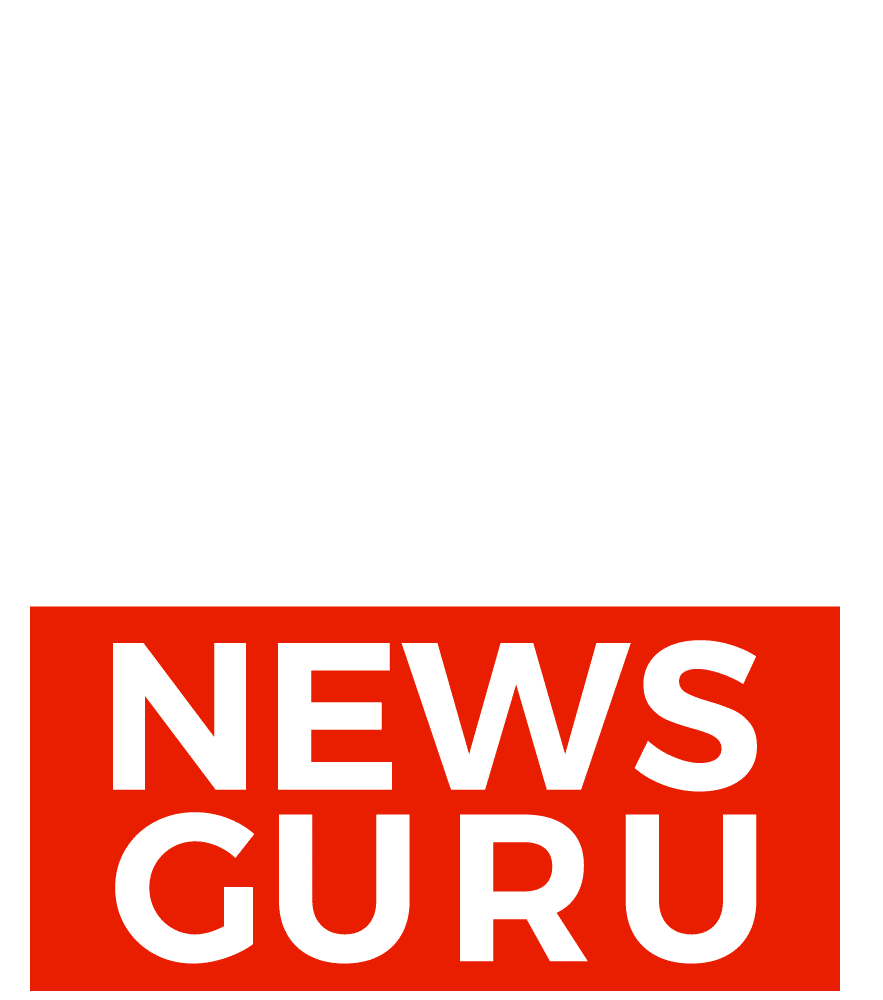Google Photos is testing a redesigned carousel layout for the Shortcuts feature at the top of the Collections tab on Android devices. The update aims to make album previews more intuitive and easier to navigate.
Currently, the top of the Collections tab displays a 2×2 grid. The first two pill-shaped buttons are always reserved for Favorites and Trash, while the bottom two slots rotate to show frequently used albums or folders.
The new design introduces a portrait preview for albums, excluding Archive and Trash. Each album appears as a rounded card with a circular icon overlay and the album or folder name. The section is clearly labeled, making navigation simpler for users.
A potential downside is that the album arrangement updates automatically whenever a new image is added. This dynamic reordering could frustrate users, as Favorites or Trash may move unpredictably, affecting navigation consistency.
Despite this, the updated design preserves the information density of the previous layout. Users can see three full cards and part of a fourth, making it easier to tap the desired album. Larger touch targets improve usability, and the preview image is now functional, unlike the previous design’s small circular cutout.
Both the Photos and Collections tabs now begin with a carousel, which might feel redundant to some users but remains a familiar navigation concept. The carousel allows for faster browsing and a visually appealing display of albums.
As of now, the redesigned Shortcuts carousel is only visible on one Google Account and device, suggesting that Google is still in the testing phase. No official rollout timeline has been announced.
This update indicates Google Photos’ continuous effort to refine user experience, improve album visibility, and enhance navigation efficiency. Users can expect smoother interaction with their collections once the redesign is widely released.
In other news read more about: Google Photos Makes AI Editing Features Free