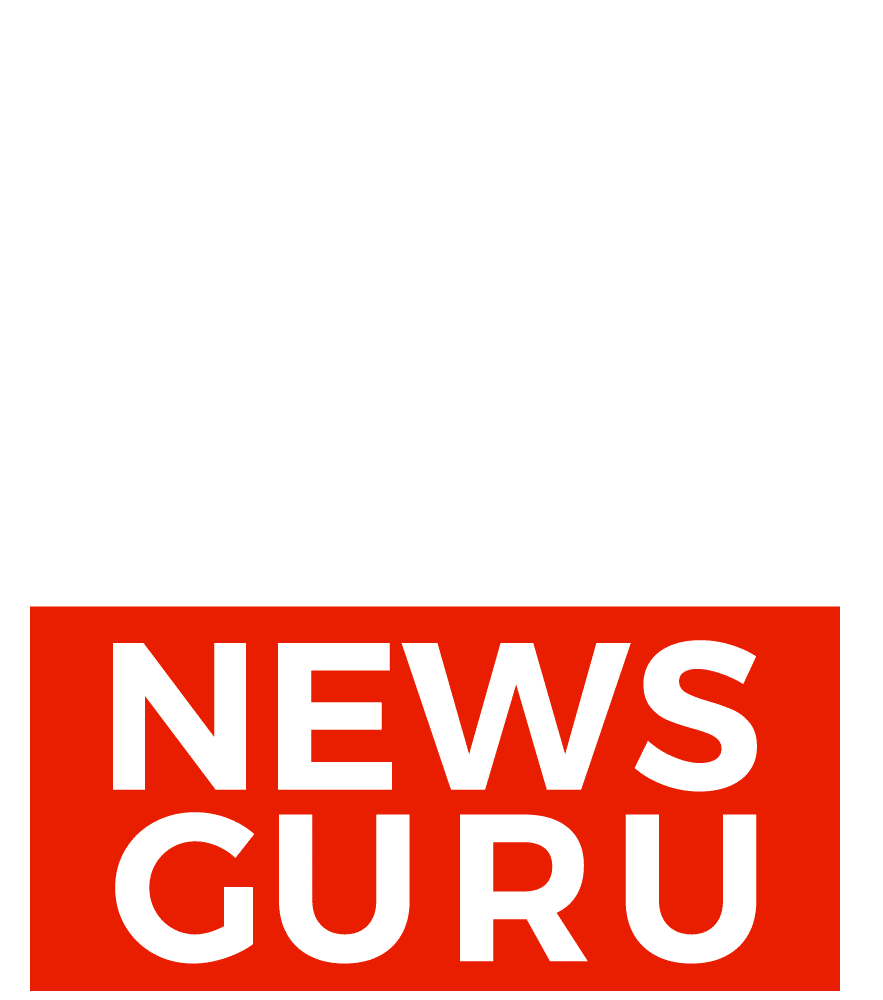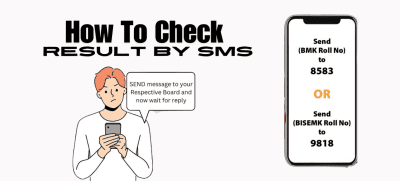The Computerized National Identity Card (CNIC) is an essential document for Pakistani citizens. It serves as proof of identity and is required for various legal, financial, and administrative purposes. In the digital age, checking CNIC details online has become more accessible. This guide will walk you through the process of verifying CNIC details online, ensuring your information is accurate and up-to-date.
What is a CNIC?
A CNIC is a Computerized National Identity Card issued by the National Database and Registration Authority (NADRA) of Pakistan. It contains personal information, including the individual’s name, father’s name, date of birth, and a unique 13-digit CNIC number. The CNIC is mandatory for various activities, such as voting, opening bank accounts, and applying for passports.
Importance of Verifying CNIC Details
Ensuring the accuracy of your CNIC details is crucial for several reasons:
- Legal Compliance: Accurate information helps in legal matters and prevents potential issues.
- Financial Transactions: Banks and financial institutions require verified CNIC details for account opening and transactions.
- Government Services: Access to government services and benefits often requires accurate CNIC details.
- Prevention of Identity Theft: Verifying your CNIC helps protect against identity theft and fraudulent activities.
Methods to Check CNIC Details Online
There are several methods to check CNIC details online. Here are the most common ones:
Through NADRA’s Online Portal
NADRA provides an online portal where citizens can verify their CNIC details. This method is secure and reliable.
Via SMS Service
NADRA offers an SMS service to quickly verify CNIC details. This method is convenient for those without internet access.
Using Third-Party Apps
Some third-party apps provide CNIC verification services. While these can be useful, ensuring they are secure and authorized by NADRA is important.
Step-by-Step Guide to Checking CNIC Details Online
Using NADRA’s Online Portal
- Visit the NADRA Website: Go to the official NADRA website.
- Create an Account: If you don’t have one, you must create one by providing your CNIC number, mobile number, and email address.
- Login: Login to your account using your credentials.
- Access CNIC Verification: Navigate to the CNIC verification section.
- Enter CNIC Number: Input the CNIC number you wish to verify.
- Submit: Click on the submit button to view the details.
Verifying CNIC via SMS
- Compose a New SMS: Open the messaging app on your phone.
- Type Your CNIC Number: Enter your 13-digit CNIC number without any spaces or dashes.
- Send SMS: Send the SMS to the designated NADRA number (e.g., 8300).
- Receive Details: You will receive a reply with the details associated with the CNIC.
Checking CNIC Details Using Mobile Apps
- Download a Verified App: Install a trusted CNIC verification app from the Google Play Store or Apple App Store.
- Open the App: Launch the app and navigate to the CNIC verification section.
- Enter CNIC Number: Input the CNIC number.
- Submit: Click on the submit button to view the details.
Security and Privacy Concerns
While checking CNIC details online, it’s essential to consider security and privacy. Always use official NADRA services or verified apps to prevent misuse of your personal information. Avoid sharing your CNIC number on unsecured platforms or with unauthorized individuals.
Common Issues and Troubleshooting
- Incorrect Details: If you find incorrect details, contact NADRA to update your information.
- Service Unavailability: Sometimes, the online portal or SMS service may be down. Try again later.
- Unauthorized Apps: Ensure you use authorized apps to avoid data breaches.
FAQs
Q1: Is it safe to check CNIC details online?
A1: Yes, using official NADRA services is safe and secure.
Q2: Can I update my CNIC details online?
A2: Some updates can be done online, but visiting a NADRA center may be required for major changes.
Q3: Is there a fee for verifying CNIC details via SMS?
A3: Yes, there is a nominal fee for using the SMS service.