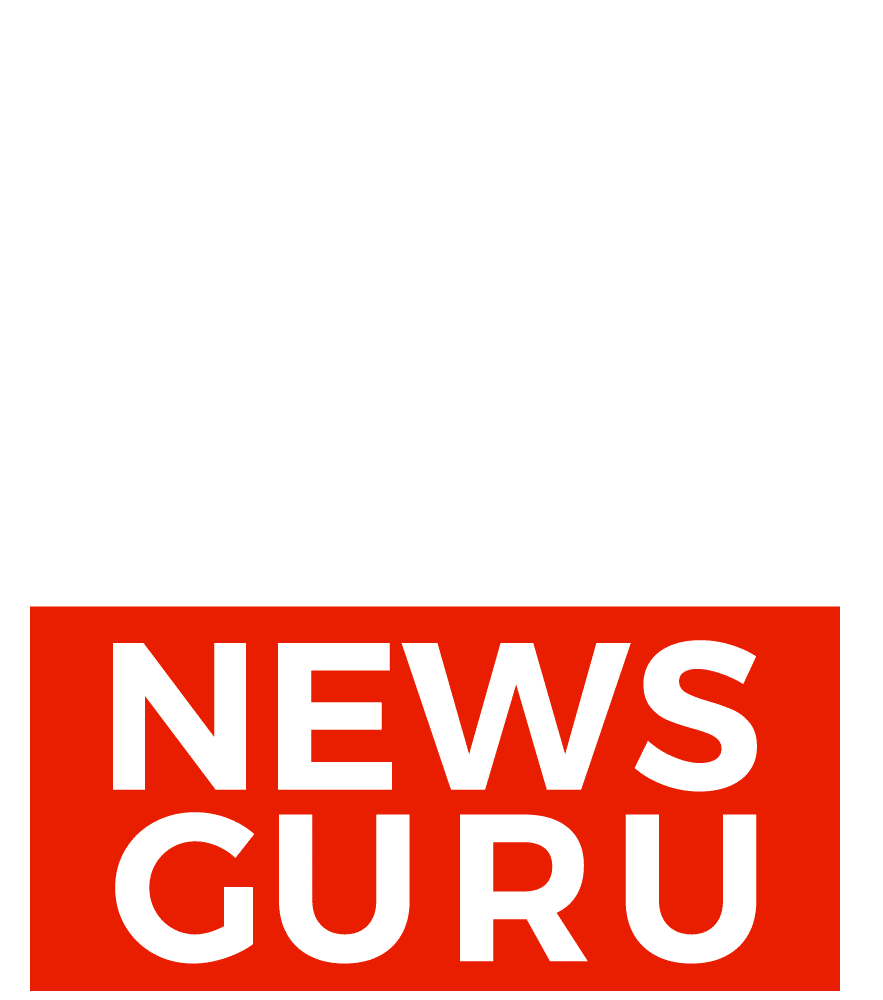The National Database and Registration Authority (NADRA) has advised all citizens to cancel the Computerized National Identity Cards (CNICs) of deceased family members to prevent potential misuse of identity information.
In a new public advisory, NADRA encouraged citizens to visit the nearest registration center or use the Pak ID mobile app to update their family records. The move aims to ensure that the national identity database remains accurate and up to date.
According to official reports, around seven million deaths were registered in union councils as of March 2025. However, the CNICs of many deceased individuals have still not been canceled in NADRA’s system, raising concerns about data accuracy and possible misuse of inactive IDs.
Required Documents
To cancel a CNIC, family members must provide:
- The deceased’s Union Council-issued computerized death certificate.
- All available original NIC, CNIC, NICOP, POC, or CRC cards of the deceased.
- An affidavit or undertaking as specified by NADRA.
Steps to Cancel a CNIC
- Obtain a death certificate: Get the official death certificate from the Union Council.
- Visit a NADRA Registration Center (NRC): Go to the nearest NRC with all required documents. Locations can be found on the NADRA website.
- Complete the form: A close family member—such as a spouse, child, or parent—must fill out the cancellation form provided by the NRC staff.
- Submit documents: Submit the completed form along with all necessary documents.
- Card destruction: A NADRA official will physically destroy the deceased’s original CNIC to prevent fraudulent use.
- Receive certificate: After verification, a cancellation certificate will be issued to confirm the process.
Authorities have emphasized that keeping national records accurate is a shared responsibility. By updating family information promptly, citizens can help maintain the integrity of Pakistan’s identity database.
In other news read more about: NADRA Brings Major Changes in Succession Certificate Rules